
QR codes statistics and editability Enable

Create QR Code Instantly! Customize it with frame, color, shape, and logo.

QR (or quick-response) code is a two-dimensional matrix that arranged in a square grid format. QR Code is used to store information that can be accessed by an imaging device. Various types of information can be stored in a QR Code, such as text, URL, image, contact, vCard, location, wifi, etc. All the information is securely stored in a single QR code and you can access it instantly by scanning it.
You can use our QR Code Generator tool to create QR Code online free of cost. This is an easy-to-use web tool that helps to create QR codes instantly. You can create various types of QR codes, such as URL, text, phone, SMS, email, vCard contact, event, wifi, WhatsApp, App Store links, etc.
The QR Code can be customized with frame, shape, color, logo, and size. You can download your free QR code as SVG/PNG/JPG/WEBB image file in high print quality.
The QR Code can be downloaded as an image file in SVG, PNG, JPG, and WEBB format. You can also print the QR code directly on the browser or download it in PDF file format. Our QR Code Generator allows you to create QR codes in custom sizes, so you can download QR code images in high resolution.
You need an imaging device (such as a mobile camera) to scan QR codes. Mobile is a useful device for QR code scanning. Your mobile phone might already have a built-in QR code scanner. Open the mobile's camera and hold it over a QR code, a dialog window will appear with a QR code detector notification.
If your mobile phone doesn't have a built-in QR code reader, install a third-party QR code scanner app from the app stores for your Android/Apple device.
Create QR codes with custom branding and advanced customization features, and make them editable and trackable.
Create free accountGenerate QR code with custom frame, shape, color, and logo in 3 steps.
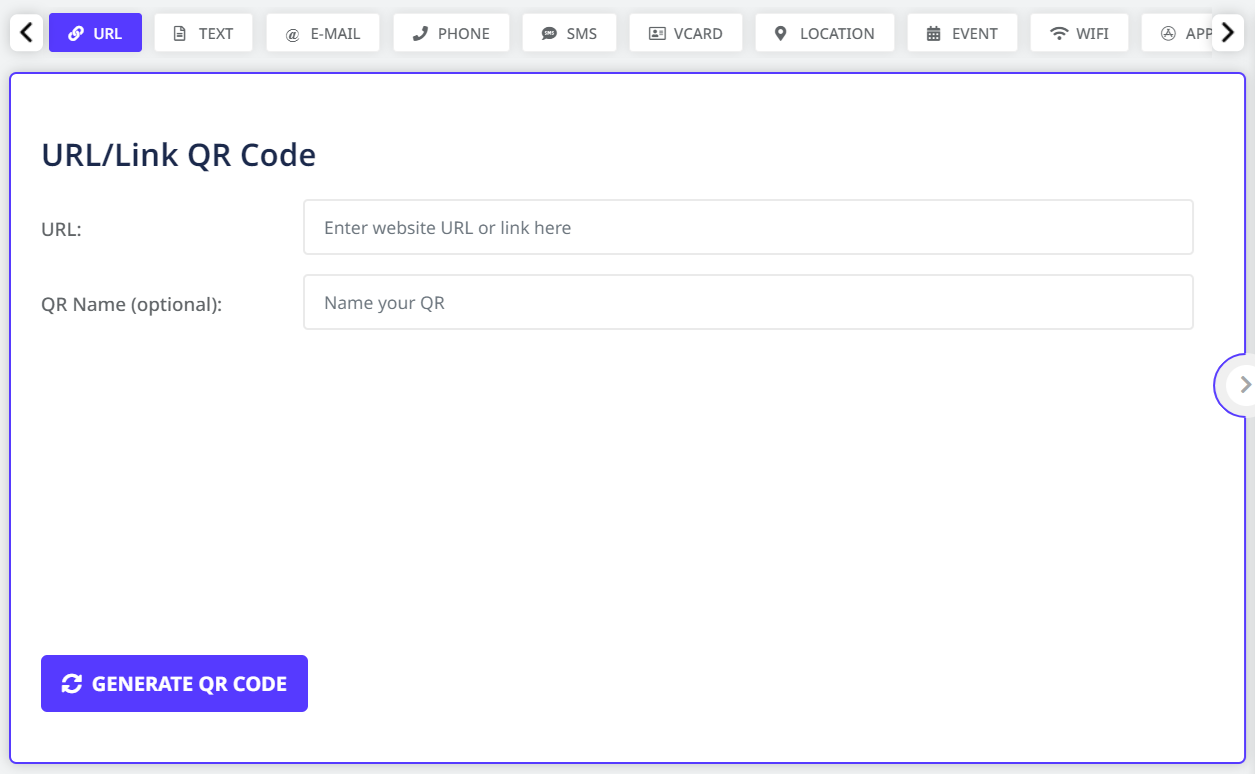
Choose the content type of your QR code. A wide range of options are available, select a QR code type from here: URL, Text, Email, Phone, SMS, vCard, Location Map, Event, WiFi, App Store links, etc.
Enter the content of the QR code in the input fields that appear based on the selected QR type.
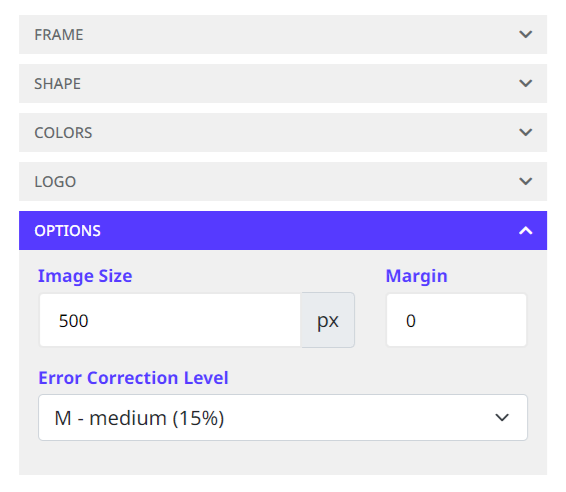
To make your QR code look unique, use the customization options. You can add frame, change shape and color, and put custom logo to the QR code. There are various options are available to generate QR codes with custom designs and sizes. Once you're done, click the Generate QR Code button.

If you are satisfied with the QR Code, proceed to download. Download your QR code in high resolution images and different formats (SVG, PNG, JPG, WEBP). You can also print your QR code or save it in a PDF file.
Save QR codes and access them later, create multiple QR codes, QR code statistics and management, and much more.
Create free accountQRNATIVE is one of the most popular online free QR Code Generator with multiple types of QR content options. You can generate QR codes for different types of content and store large amounts of information in the QR code.
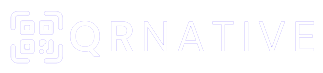
Create static and dynamic QR codes online and customize them with your company logo and brand color. Also, get QR code scan statistics and manage QR content after download or print.