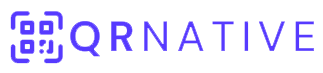
Track your QR Code’s success
Find out which QR Code receives more scans and discover where your most valuable audience comes from.
Sign Up For FreeQR code stands for Quick Response Code, it is a two-dimensional barcode that was invented by Denso Wave in 1994. QR Code stores different types of information which is accessed by scanning the code. We can use mobile devices to scan QR codes and get information.
A QR Code Generator is software that stores data into a QR code (for example: text, website URL, location map, event info, etc.). E.g. this can be easily done with our QRNATIVE online QR Generator. You can create a QR code by inputting your data, and the QR code image will be available for download in high-resolution PNG or vector graphic formats (SVG, EPS). You may print your QR code or embed it on your website to make it available to others.
Yes, all QR codes you create with this QR Code Generator are free and can be used for personal and commercial purposes.
There are various types of QR codes are available. You can create QR codes with different kinds of content using our QR Code Generator. At QRNATIVE, all types of QR codes are available: Text, Website URL, Phone Number, Email, SMS, vCard, Event, Location Map, WiFi, App Store links, and much more.
Yes, you can add a frame, change shape and color, and set custom size of the QR code. Our QR Code Generator provides various options to customize your QR code.
Yes, you can upload and add a custom logo at the center of the QR code. Use our QR Code Generator to set a custom logo, size, and transparency.
This QR Code Generator allows you to download QR code and save it on your local drive. You can download QR code images in custom sizes and file formats (png, jpeg, svg, and webp).
Once your QR code is generated, the print option is available on this QR Generator. You can print the QR code directly from the browser. Alternatively, you can download the QR code and print it from your computer.
There is no limit to scanning QR codes, your created QR code has an endless lifetime and it will work forever. You can scan the QR code multiple times as you wish.
Yes, you can manage the created QR codes from our admin panel. You need to sign up for an account with QRNATIVE, all the QR codes that are created after login can be managed from the admin panel.